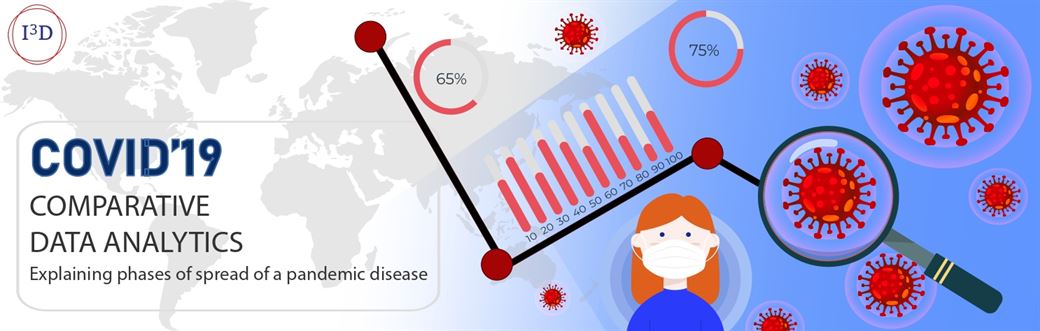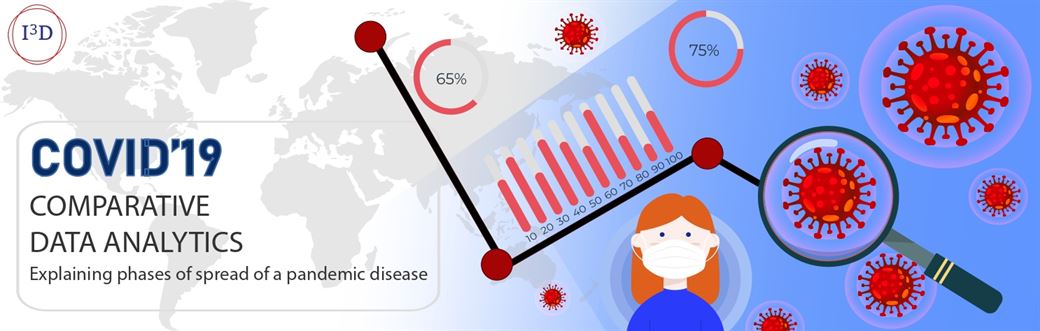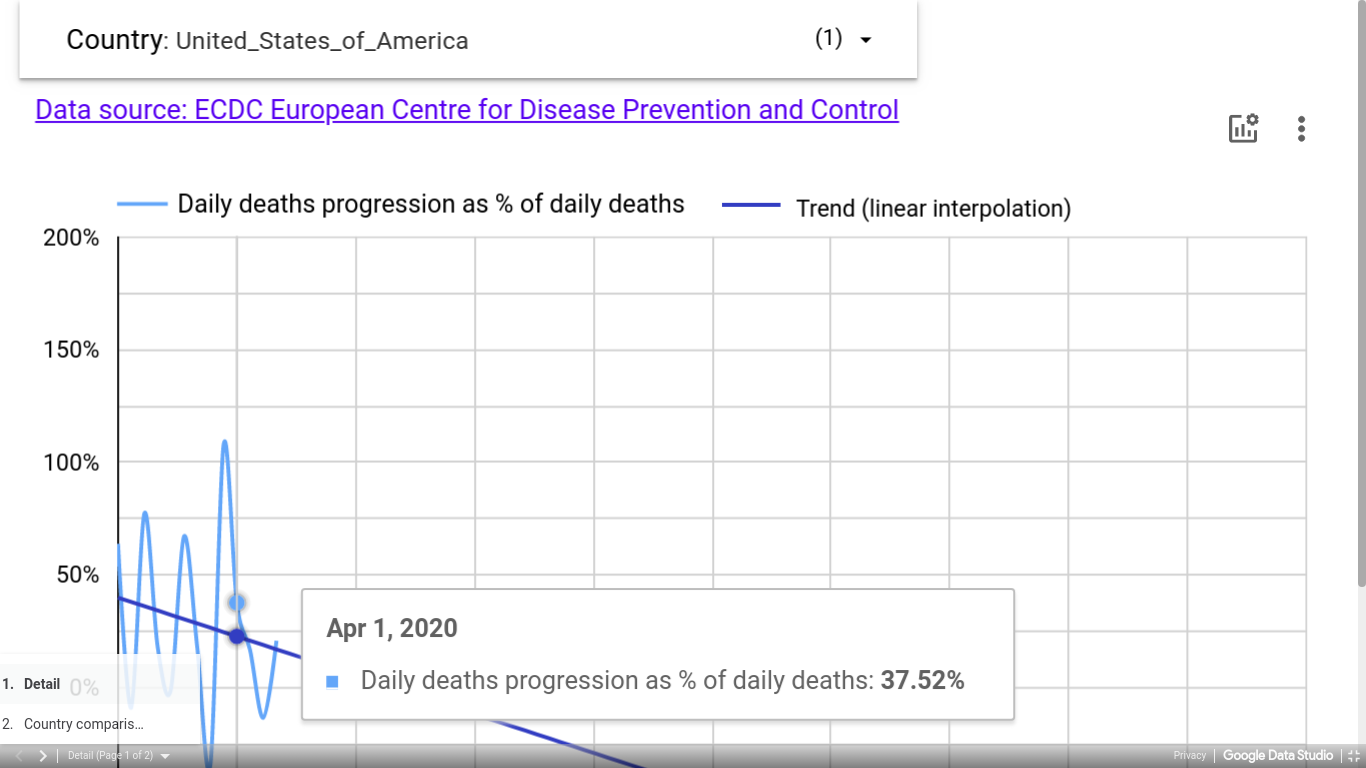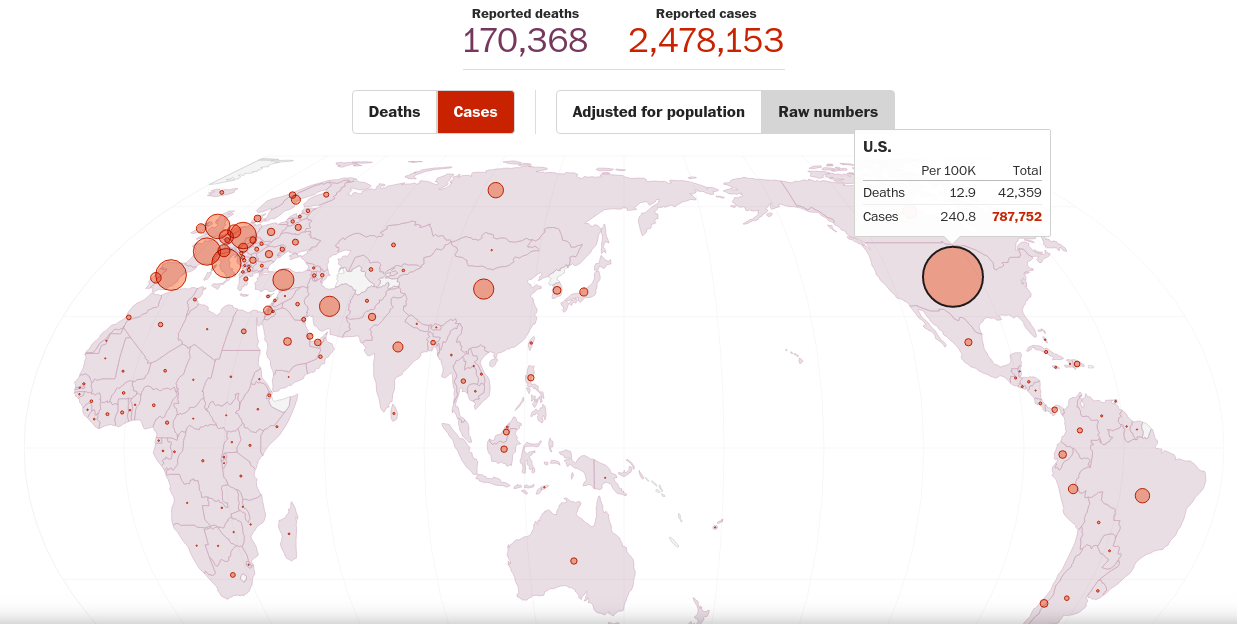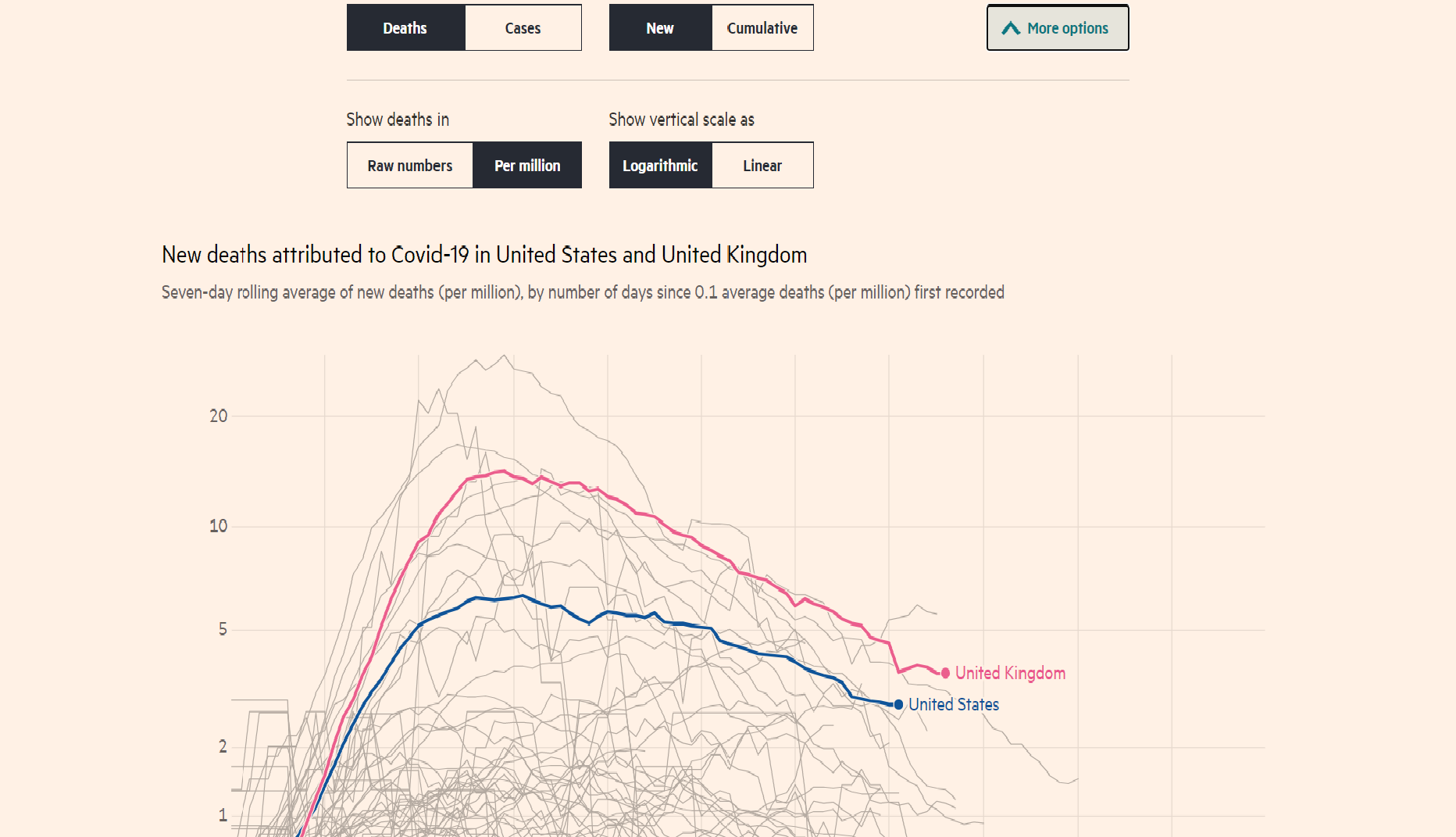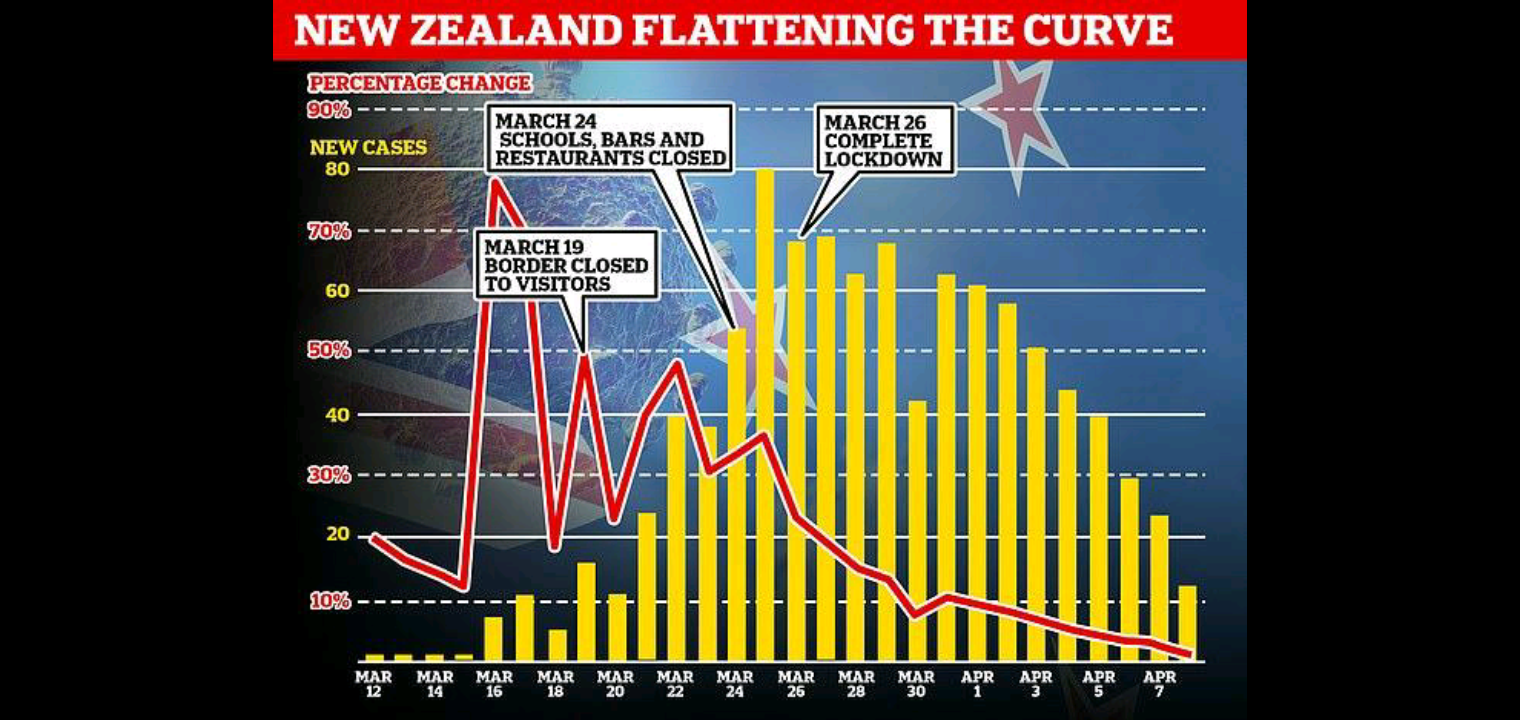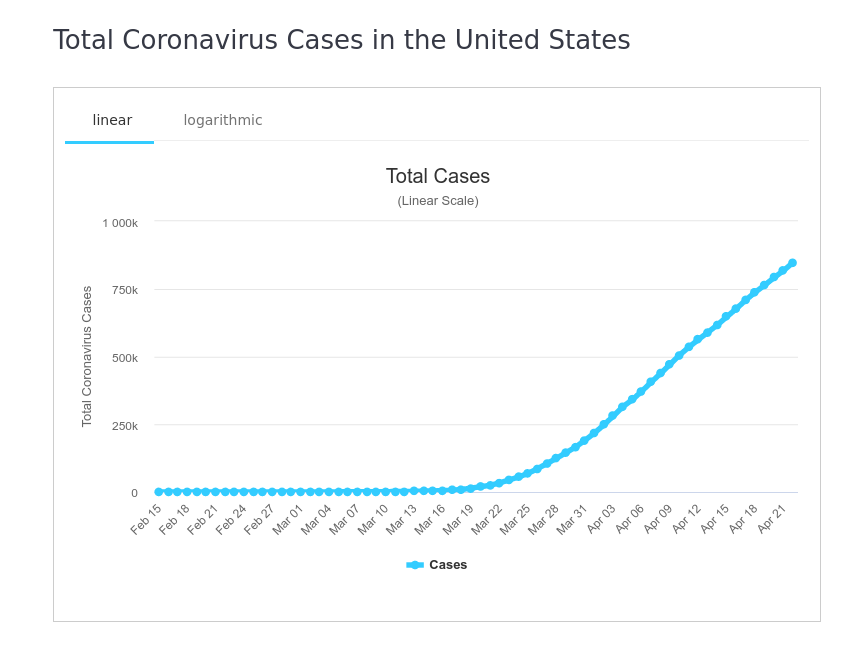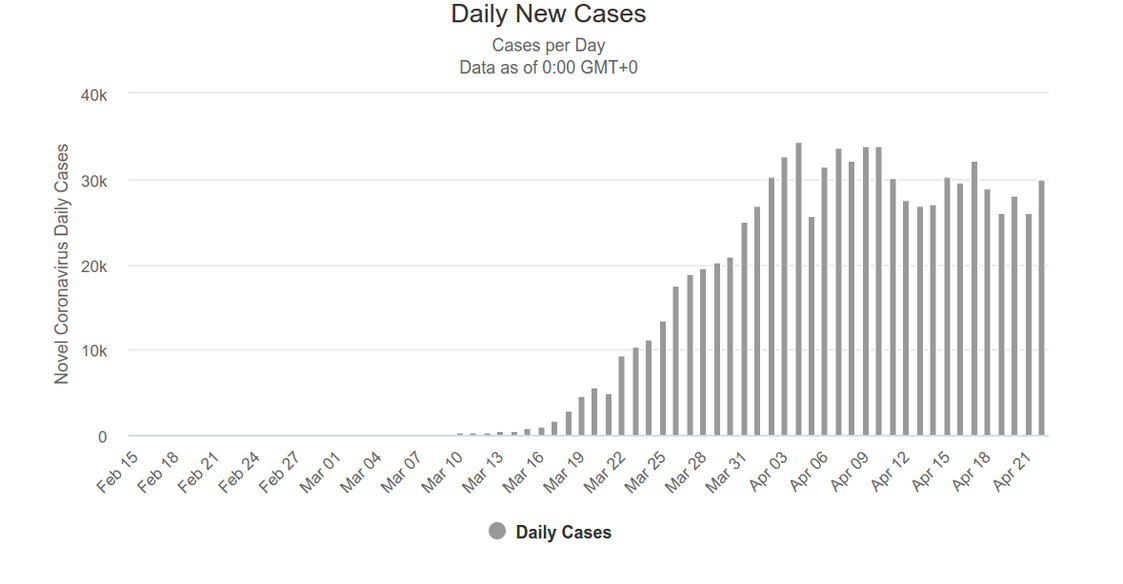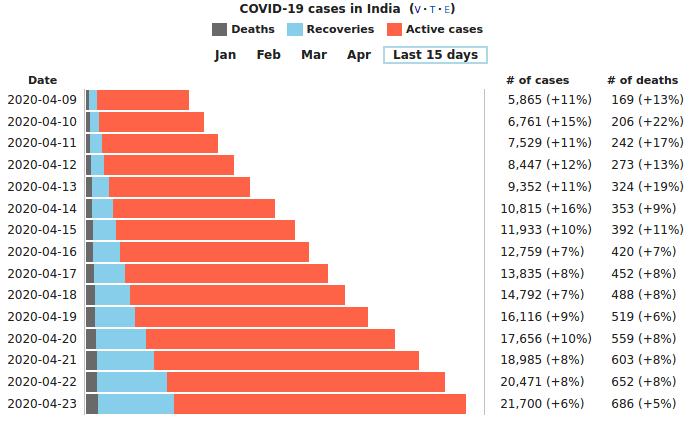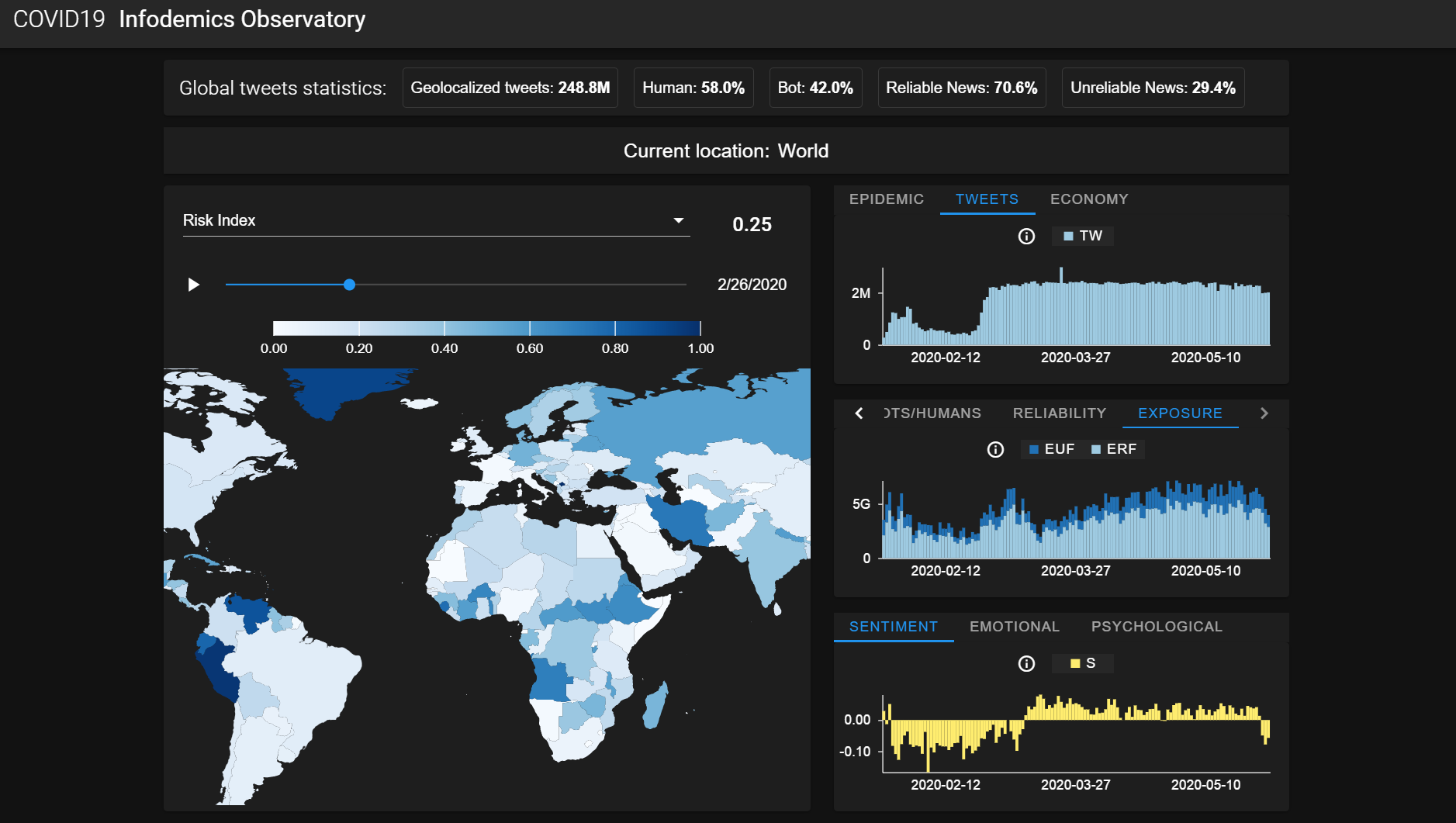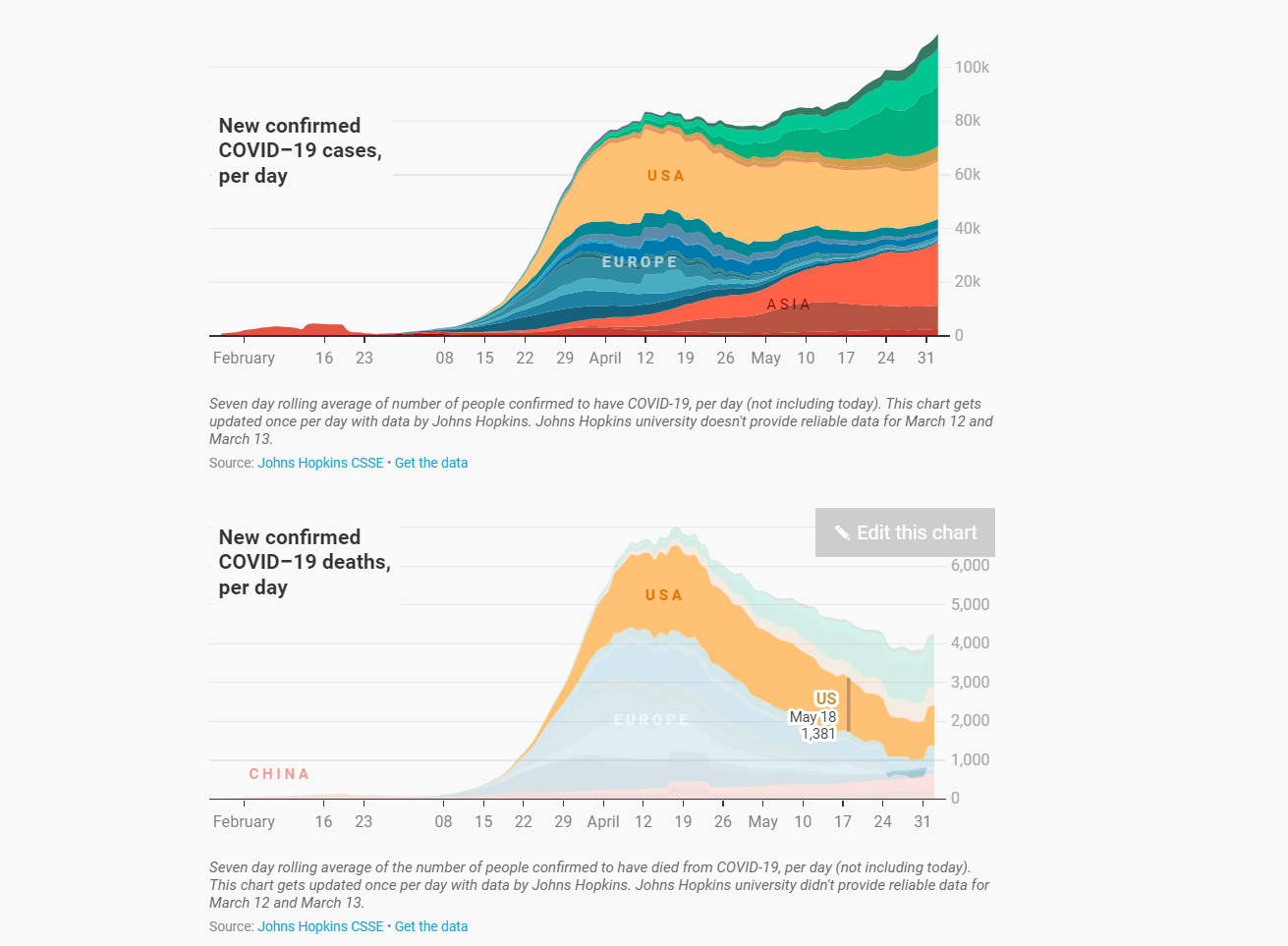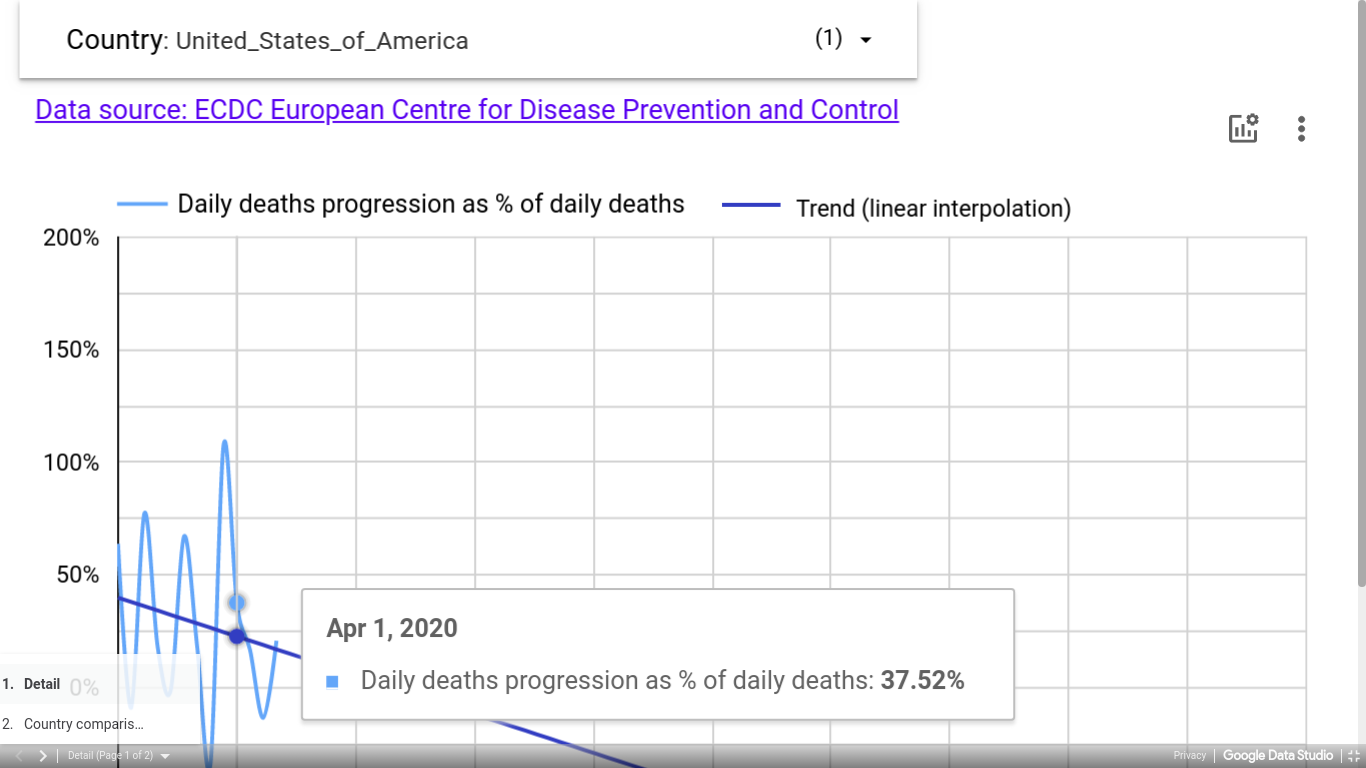
|
-
An interactive line chart visualization for showing progression rate of daily deaths and cases.
-
If progression rate is positive, number of deaths/cases is growing, if it is negative, then number of deaths/cases
is shrinking.
-
The chart also displays trends. Trends tells about the growth of progression rate. If trend is going up, the growth is accelerating,
if it is going down then the growth is slowing. When trend crosses 0, the outbreak is at its peak.
-
Two line charts are used in this visualization. Light blue line shows daily death or cases progression rate.
Dark blue line shows trends.
|